
Here today, I would say a cool trick. This is very easy trick. This is youtube video can easily download.
- First, go to Youtube website.
WWW.YOUTUBE.COM2. Select a video and copy link it.

3. Ok, now open VLC Media Player.
4. Next, go this path.
media > stream > network
5. Paste your link on it and click play on dropdown button.

6. Now playing your video and go this path.
tools > codec information7. Ok, now copy that link and paste your browser and hit enter.

8. Now open a black page and Right click > Save Video on middle box. Video is Downloading..........
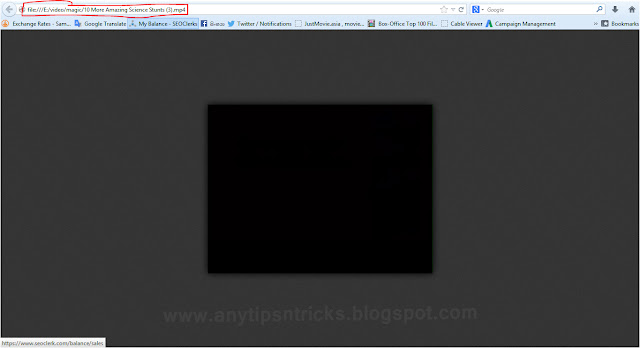
If you know any other trick, share it in the comment box. You suggestion may help any of our reader out there.
Was it helpful? Then do share it to praise our work and to help others.

thanks (h) (h) (h) nice tip..
ReplyDeletesubscribe my channel..