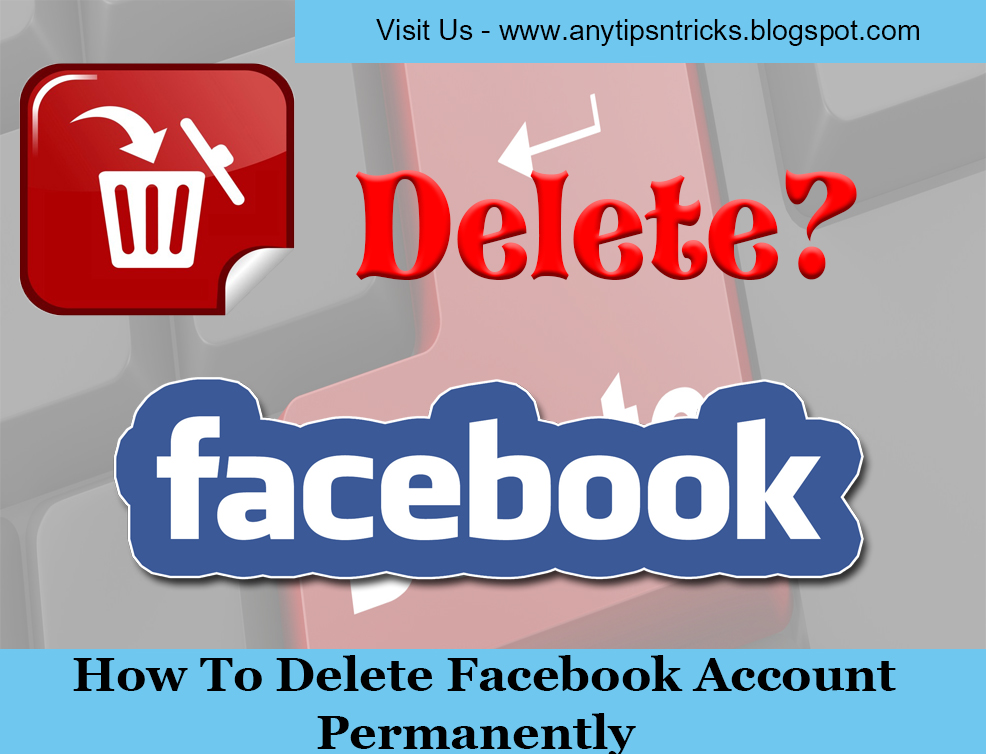
Hi Guys ! Today I'm going to tell you how to delete your facebook account permanently. Follow below steps to delete your facebook account.
- First, Login your facebook account.
www.facebook.com
2. Next, Login facebook account and go below link.
www.facebook.com/help/delete_account
3. Now, click "Delete My Account".
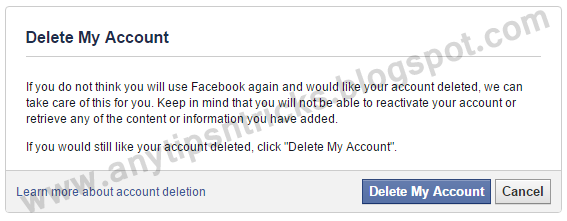
4. Now comes window as this screenshot. Insert your facebook Login Password to Password box and choose picture they ask and click OK.
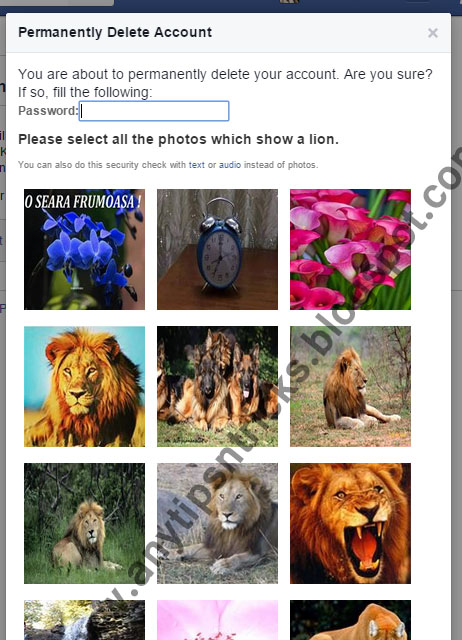
5. Your facebook account is now deactivate. Soon, will deleting your account.
Note :- Don't Login your Facebook account again.
You suggestion may help any of our reader out there.
Was it helpful? Then do share it to praise our work and to help others.

0 comments:
Post a Comment
Leave a Comment to praise our work !