
Here is the Apple TV. It can connect Streaming Sites as Youtube and watch videos. Some of Streaming Sites as Netflx, Hulu, NBA. And we can watch videos without any trouble on your computer.

- First, download Seas0nPass.
Download For Windows
DOwnload For Mac2. Now extract your file and run Seas0nPass.exe
3. Next, click 'Create IPSW'
4. Now downloading the latest firmware.
5. Now download file create jailbreak file as set form Seas0nPass one of customer.
6. After set custom file , connect your Apple TV using Micro USB Cable.
(Note - Turn Power On your Apple TV)
After connect Apple TV enter DFU mode (Click your remote Menu + Play/Pause buttons about 7seconds)
7. Apple TV enter to DFU mode after few seconds Seas0nPass want from a little.
8. Now click 'Yes' button.

10. Now your Apple TV is Jailbreaked.
If you know any other trick, share it in the comment box. You suggestion may help any of our reader out there.
Was it helpful? Then do share it to praise our work and to help others.


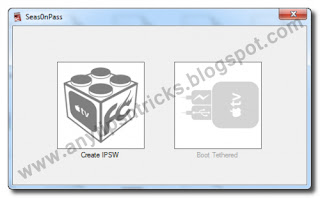
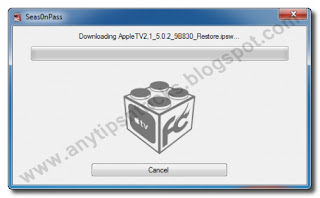





0 comments:
Post a Comment
Leave a Comment to praise our work !