
First, We will need a Gmail Account for build a blog. If you already have a gmail account to use it build a blog. If you haven't gmail account Click below link and create it first.
mail.google.comHere we create a new Gmail account. Next go to blogger site.
www.blogger.com
- Now, Sign in with your E-mail and password.
- Now, Click "New Blog". Then you can see window as below picture.
- Title- Your blog title
- Address- Your blog address (URL)
- Template- Choose template in that box (you can change template after)
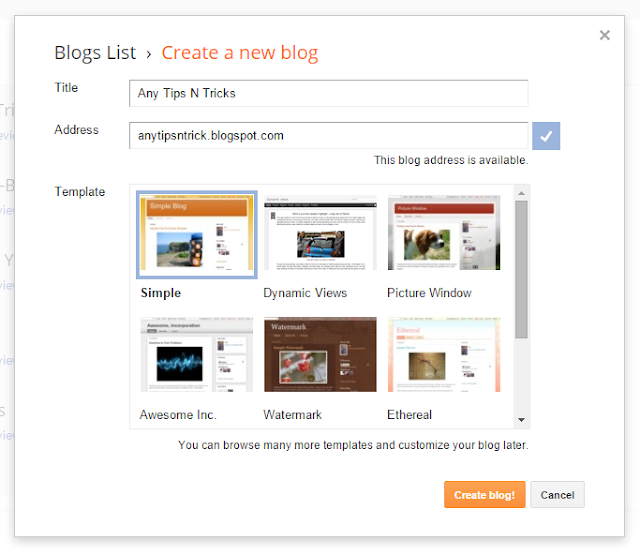
- It is all right, click "Create blog!".
- Now you can see "Blogger Dashboard"
Outside Dashboard
- Again, you can start a new blog with this option.
- Blog site Page views
- All published post
- Write a New Post
- Post list
- Inside Dashboard
- You can View Blog from this option.
Inside Dashboard
See you next lesson.
If you have any other problem to share then share the comment in the comment box. You suggestion may help any of our reader out there.
Was it helpful? Then do share it to praise our work and to help others.



thanks (h) (h) (h)
ReplyDelete