
Android is a mobile Operating System is now available throughout the world. So , these are increasing inroads of thieves. As a result , Android or any other type of mobile phones we are using and we're very accustomed to using different security methods. This is the main security systems are Pin, Password and Pattern Lock.
But, If the Security System forget?
In this instance, if you need to remove the applied security system? Today I'm going to talk about this trick.
But, today we talk about How to remove Only Android Pattern lock. This method is currently not remove the Password and Pin.
There are several ways to remove a Pattern Lock. However , these methods often recounted by mobile phone or Tab to Reset. That you have photos, files , video , songs, etc are all things are go out.
Okay , this is method, (Follow bellow Steps)
First, get your locked phone and draw pattern lock 5 times you liked. Thus, completing the 5th time with the Pattern Lock pull, now you can seen below picture as this.
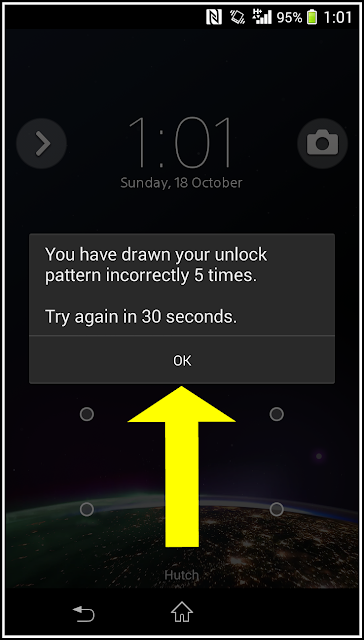
Now, click on "Forgotten Pattern" in right bottom on your device screen.
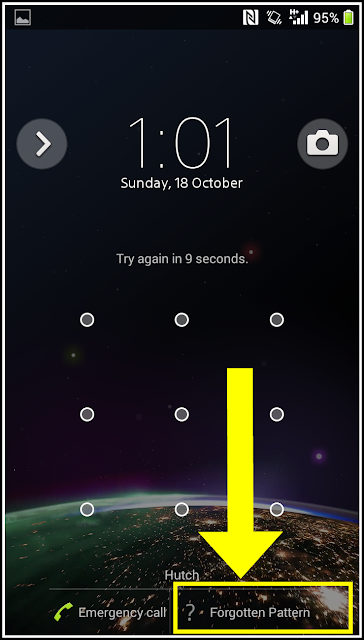
Now, enter your Email and Password as below picture.
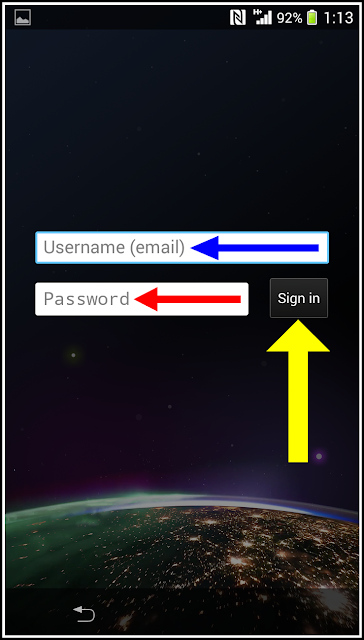
Ok, now open "Unlock Selection".
Now you can add new Password, Pin or Pattern Lock. If you do not need Security System Skip this step.
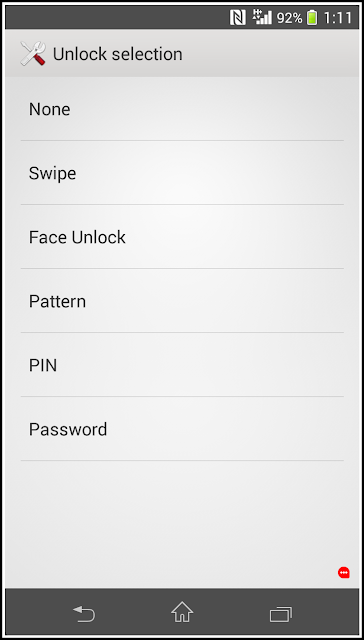
Ok, our trick is done.
Note : Remember well your Password, Pin or pattern Lock.
We are sure that you would have loved this post. If you have any question comment in the comment box. You suggestion may help any of our reader out there.
Was it helpful? Then do share it to praise our work and to help others.

0 comments:
Post a Comment
Leave a Comment to praise our work !