
Today I'm going to tell you a way to make Windows 7 faster. Guys will decline your computer on a random memory (temporary memory) grow there.
Need Things :-
Pen Drive (Flash Drive) or Memory Card + Reader
- First, Plug your Pen Drive or Memory Card to computer.
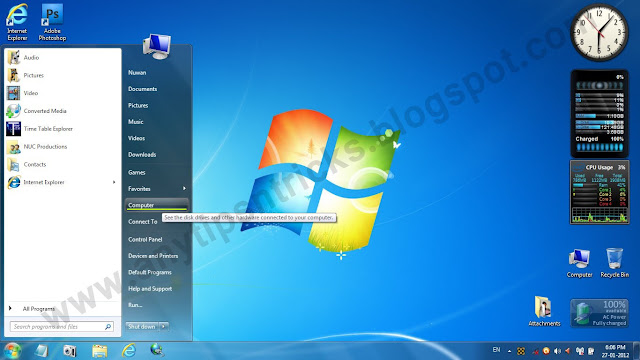
2. Next, Right click on device and click Properties.
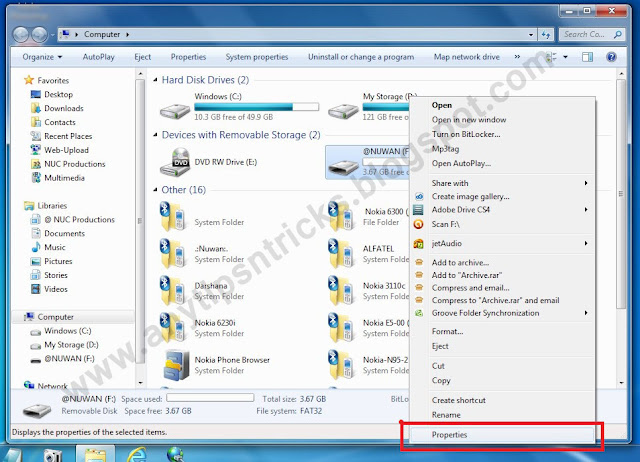
3. Then, click 'Ready Boost' on 'Properties Window'.
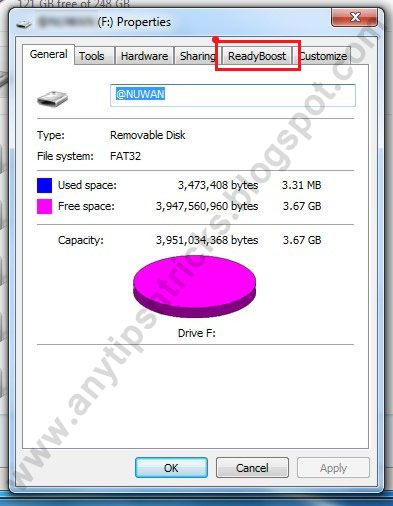
4. Then, select 'Use this device' on Properties Window.
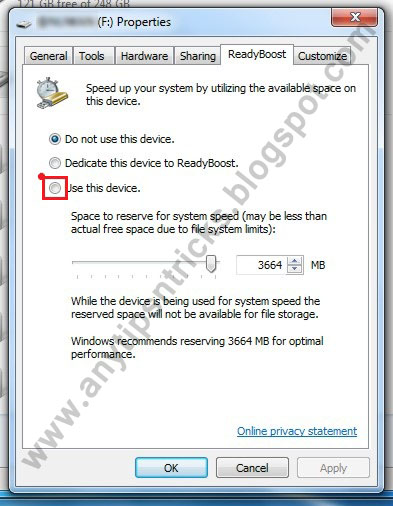
5. Then, as the picture below, to adjust the amount of space needed.
Remember :- Lowest 100MB or save on your Storage.
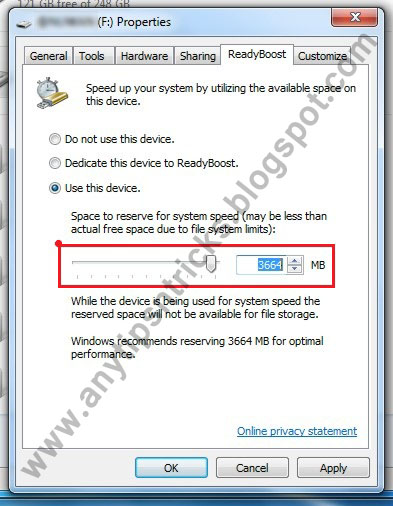
6. Finally, click 'Apply > OK'. When you feel that your computer is faster than usual.
If you know any other trick, share it in the comment box. You suggestion may help any of our reader out there.
Was it helpful? Then do share it to praise our work and to help others.

0 comments:
Post a Comment
Leave a Comment to praise our work !